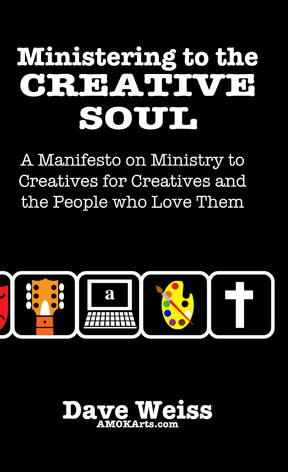The other thing that is quite prevalent in the world of adult coloring are patterns called Mandalas. These are repeating designs in a circular or star shaped patterns. These are a little more complex than the repeating patterns we looked at yesterday, but they are still rather eat to generate using either image editing software, or copies of your original art. I will be talking about the digital side of assembling them in this tutorial.
To start off, you will need a template. This will help you to keep your edges straight and make sure your design elements work in a mandala. I recommend starting buy creating a circle the size you want your finished piece to be. I generated a circle 7.5 inches in diameter, like this.

A mandala could be described as a very symmetrical design pizza, so the next thing we will do is divide our circle into eight equal pieces, like this.

Lastly isolate one of the slices. This will become your template. (I enlarged mine to make it easier to draw my design.) You can click here to download the template. (remember I enlarged this. You will have to shrink your final drawing down on your copier.

Now it’s time draw. The key here is to design everything you do within the borders of your template. I placed my template under a page in my sketchbook so I could see my borders without drawing them on my paper. Any place you want the lines to connect across your mandala will be drawn right up to the line. DO NOT draw over your lines. Anything outside your “pizza slice” will throw the design off. Here’s my design.

Next we start putting the whole thing together. First I reduced my drawing down to fit into the size of the template and removed the white background on my scan.

Next I duplicated this layer, flipped the second one horizontally, sliding it into place on the format.

Then I merged those two layers, and duplicated the layer again,this time flipping it vertically and placing it point to point with the other layer as shown below.(as you can see I now also removed the format from the image.)

I then merged these two layers into one, duplicated the layer and rotated in 90 degrees clockwise, and the design was complete. (Click the image if you’d like to download the coloring sheet.)

I also did this one in color just for fun.

And speaking of fun, I hope you have some fun creating these really cool projects on your own. Happy designing and happy coloring.